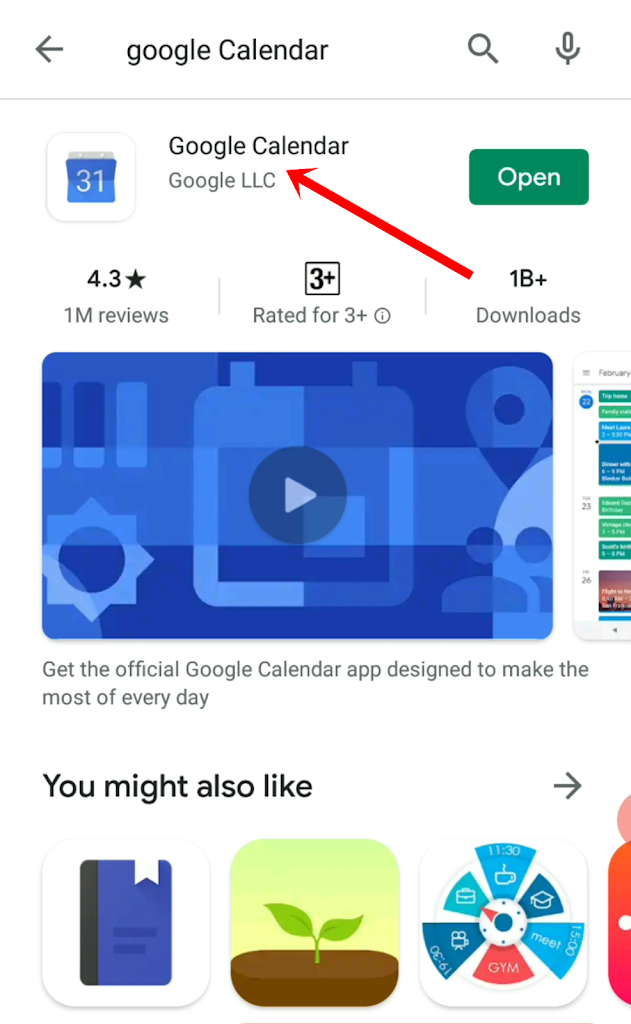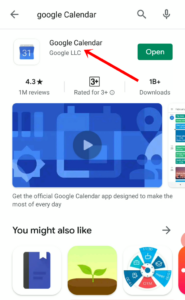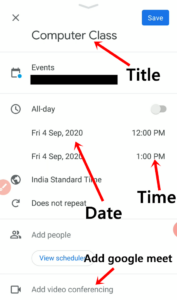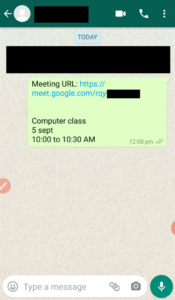How to Schedule a Meeting in Google Meet with Google Calendar App
For Schedule a meeting in google meet in advance first of all we require google calendar and google meet app in mobile.
- To download a google calendar then open a play store app and search google calendar.
- Then download google calendar app
- Open a google calendar app in mobile phone and click on plus button which is on right bottom corner.
- After that click on event button.
- Then new page open where you require to fill details of meeting you want to schedule.
- First enter the title and then select date and time.
- After selecting date and time then click on add video conferencing button and automatically google meet logo shown there.
- After that enter the description of your topic.
- Then click on save button.
- Next Step is open a google meet app and swipe up.
- There your meeting shown which you schedule.
- After that click on that link and new page open where share option is available click on that button.
- And share this link to whatsapp or email address.
- That is simple steps for scheduling a meeting on google meet with google calendar.
Thanks for reading this Topic.